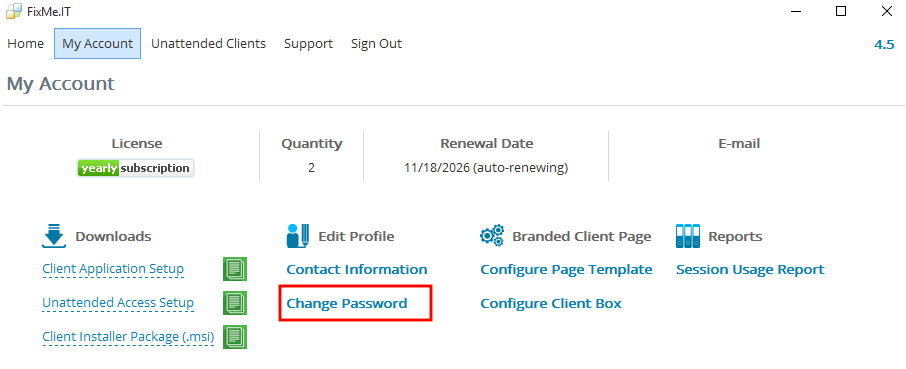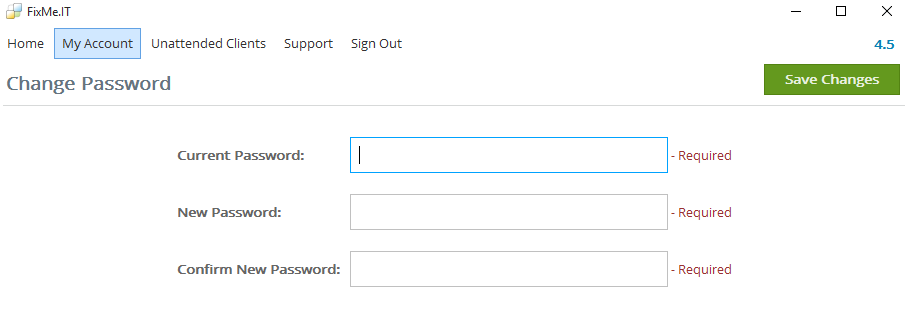How do I change my password?
To change your current login password:
- Go to My Account > Edit Profile > Change Password within the FixMe.IT Expert application.
- Type in your new password, confirm the new password, then click Save Changes .