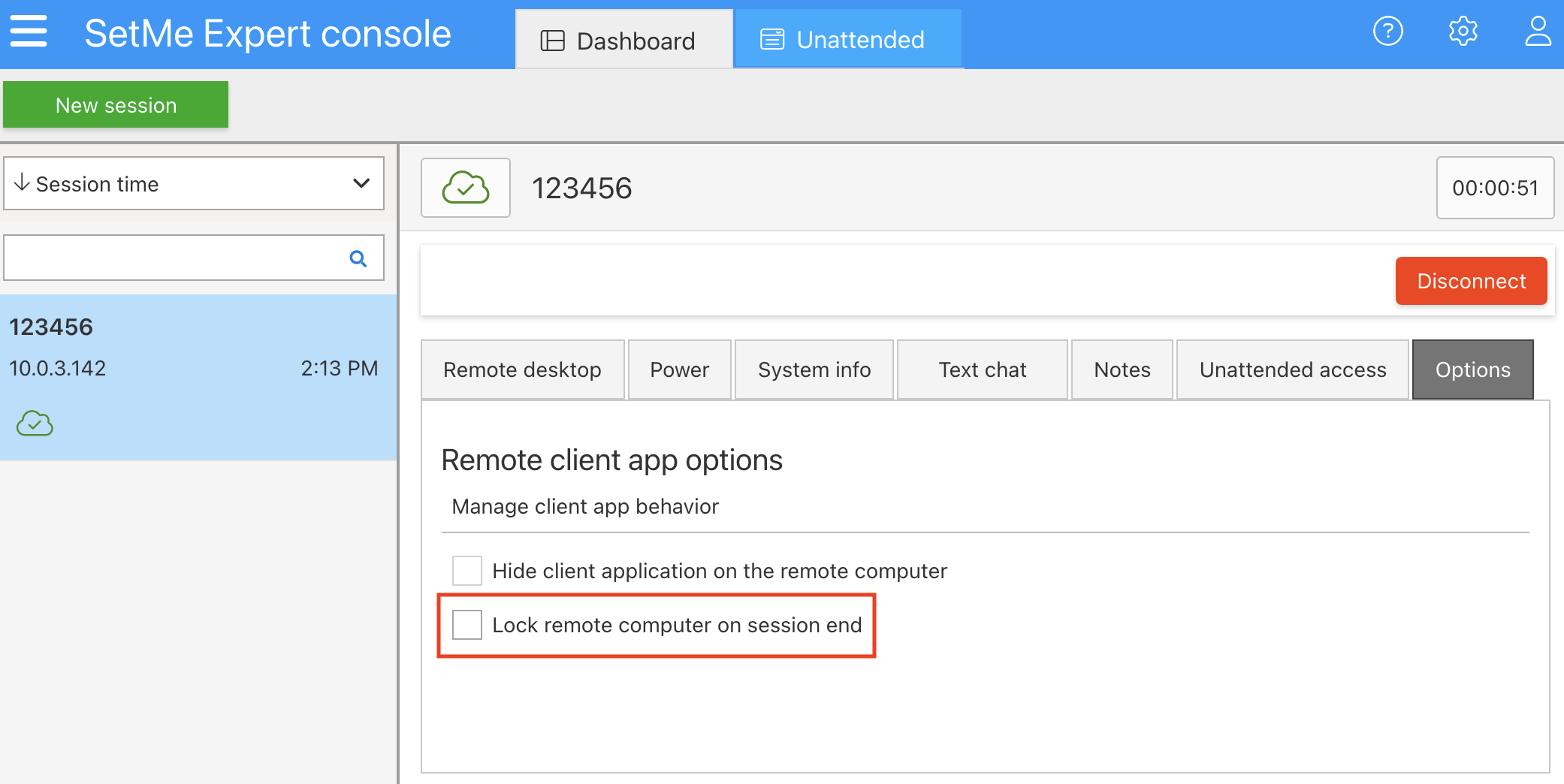Lock the remote computer on session end
You can set attended or unattended remote computers to be locked on session end in order to protect them from unauthorized access.
To do that during a support session:
- Open the Options tab in your Dashboard.
- Check the Lock remote computer on session end box.
You can also set individual or multiple unattended computers to be locked on session end from your Unattended device list. In this case, the selected setting will be applied immediately after connecting to each unattended device.