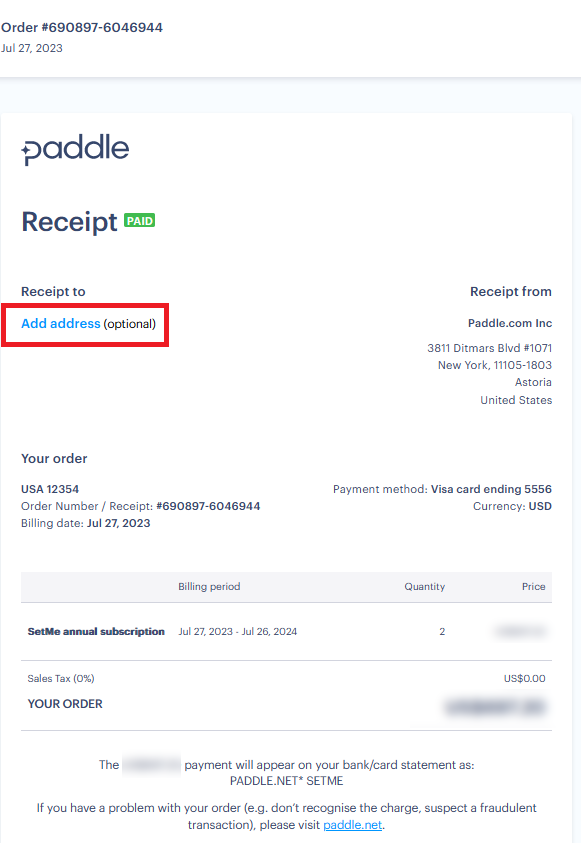Change your billing contact information
Billing contact information, including company name, is displayed on paid invoices. To update the billing contact information for your account:
- Open the Billing history tab within the Subscription section of your SetMe portal.
- Click the View Invoice link next to the most recent invoice. The invoice will be opened in your default browser.
- Click the Add Address (optional) link on the invoice.
4. Edit/add your information in the pop-up window, and click Save.
The updated billing contact information will apply to your future invoices.
Contact our support team if you need to change the billing email for your account.