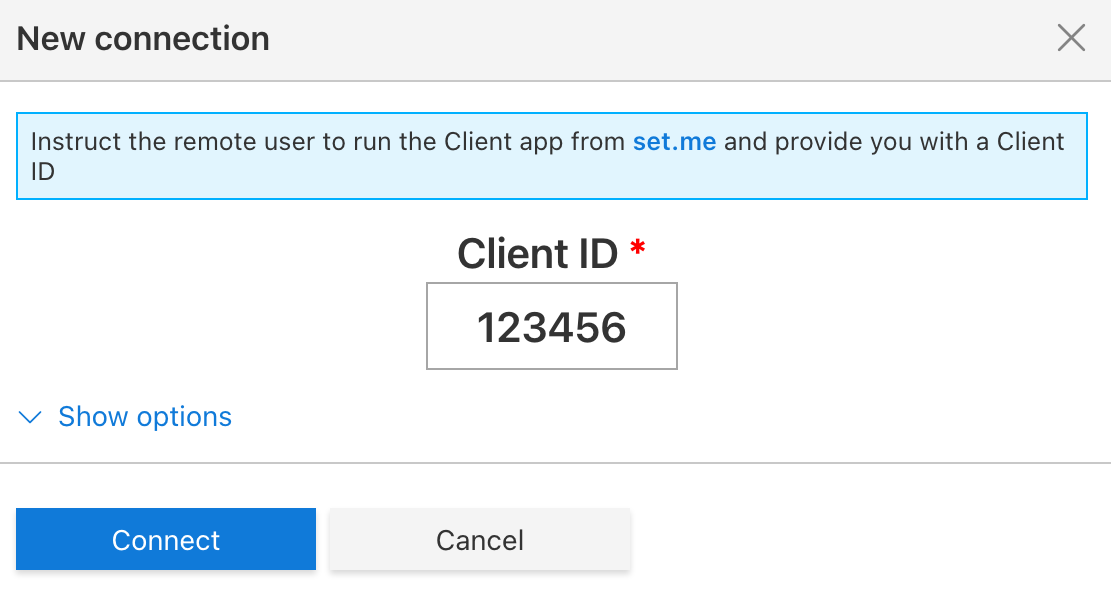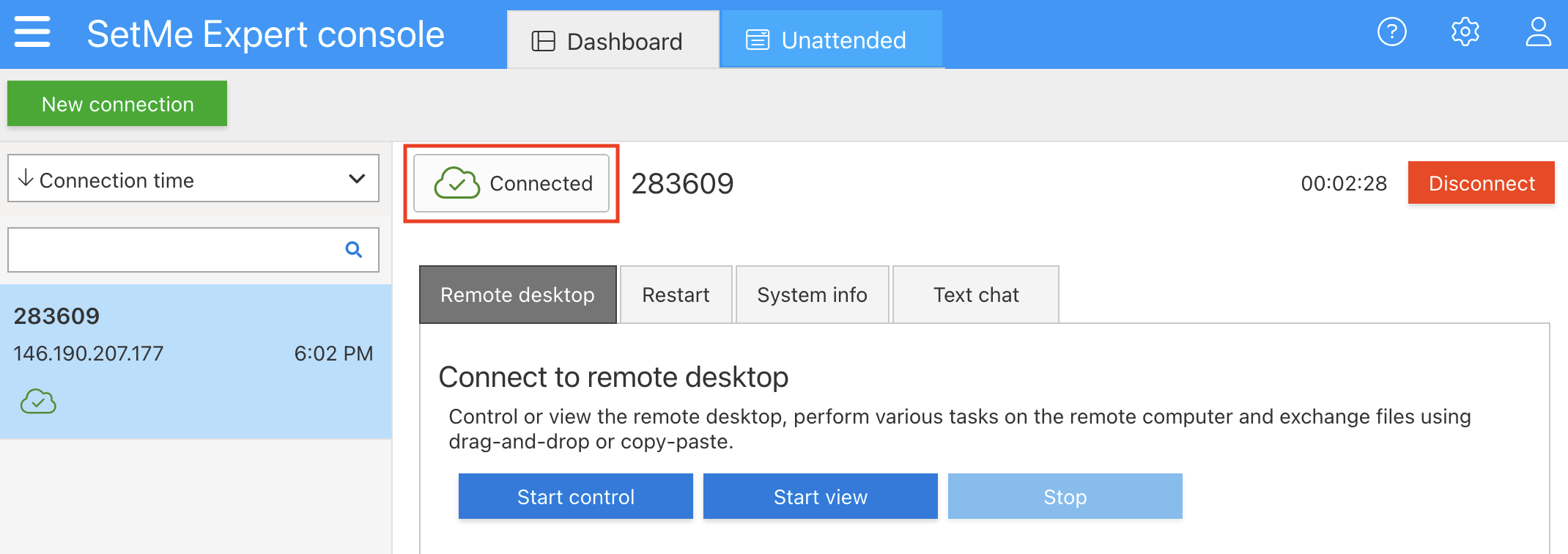Connect to a remote computer
Download and run the SetMe Expert Console before connecting to a remote computer.
SetMe allows you to connect to any Windows or Mac computer in two easy steps without having to adjust any port or firewall settings.
Step 1
Instruct the remote user to go to set.me, download and run the portable Client application and provide you with a Client ID.
Step 2
In the Expert Console, click New connection, enter the Client ID provided by the remote user, specify a Connection name (optional), then click Connect.
After the connection is established, it will be added to your Client list. A newly established connection may have one of the following two statuses:
- Connecting: indicates that the Client ID has been located and the connection is being established.
- Connected: the remote computer is online. You can now start working with this computer.
See Expert Console Overview article for more information on managing your connection and remote computer's connection statuses.