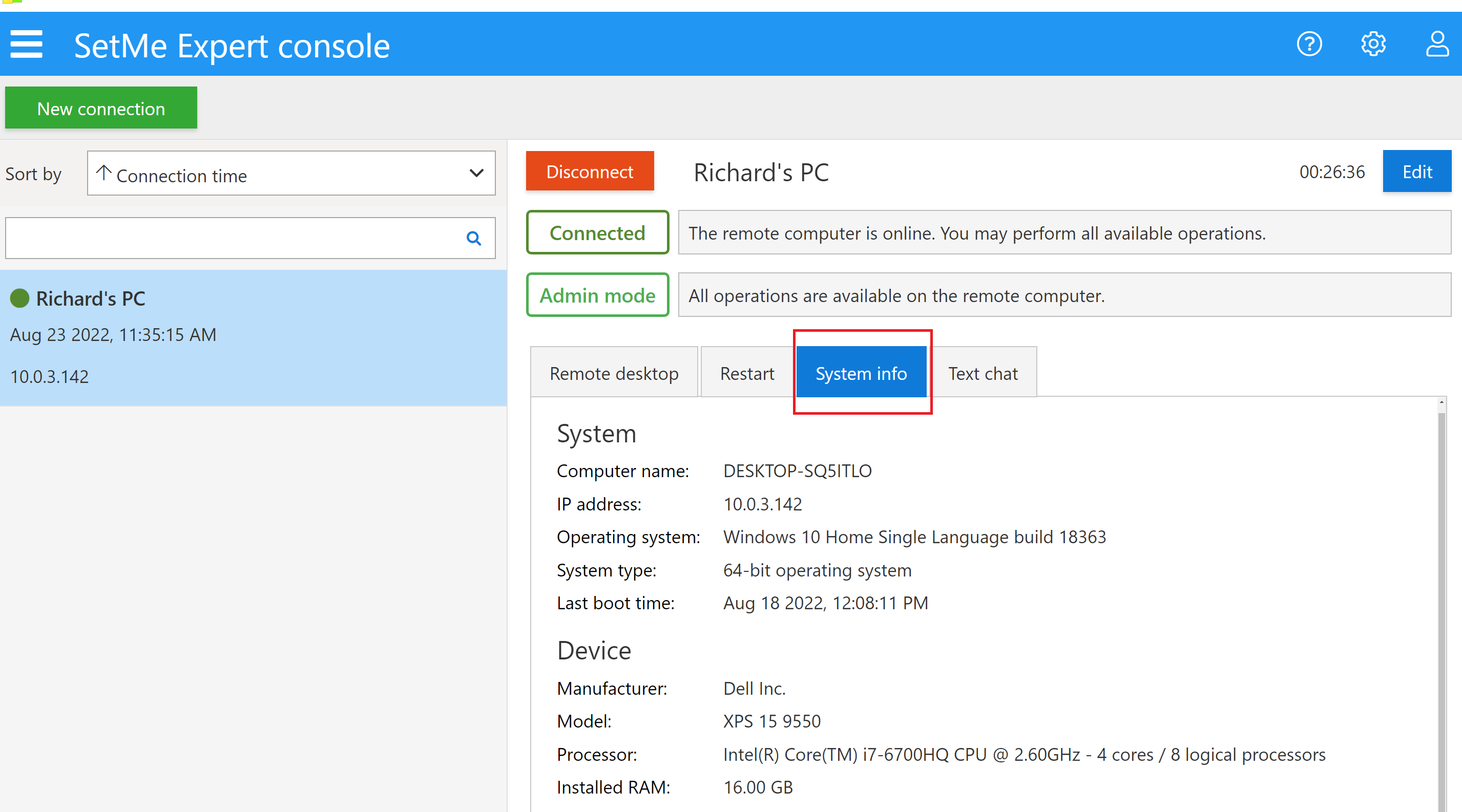View remote system information
SetMe's System Information feature provides you with a snapshot of the remote computer's hardware, operating system, software components, and network environment. This information can be used to quickly diagnose issues on the computer you're connected to.
During an active remote connection, open the System Info tab located within the Expert Console.
If you're working with multiple remote computers, select the remote connection you wish to view within your client list and open its System Info tab.
Here you'll find the following information about the remote computer:
- Computer name
- IP address
- Operating system: OS version, codename (macOS only), build (Windows only), CSD version (Windows only)
- System type: 32 or 64-bit
- Last boot time converted to your local Windows system timezone settings
- Manufacturer
- Model
- Processor including the manufacturer, number of physical cores and logical processors
- Installed RAM