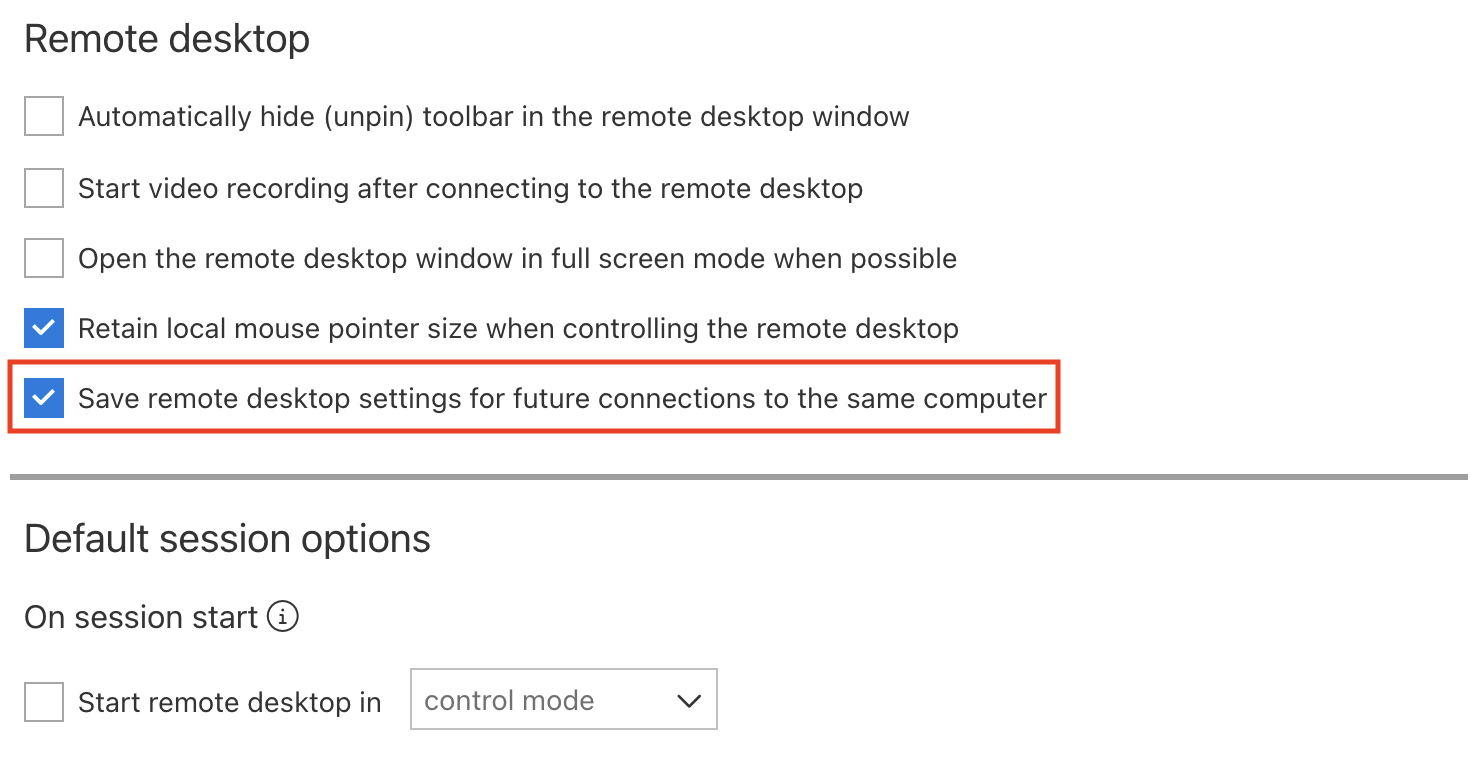Restore remote desktop settings for future connections to the same computer
SetMe can automatically restore the remote desktop window settings for future connections to the same remote computer. In this case, when starting Remote Control/View, the remote desktop window will appear in the exact same way you left it during your previous session.
To enable restoring remote desktop settings:
- In your Expert console, go to Settings > General > Remote Desktop.
- Check the Save remote desktop settings for future connections to the same computer box and click Save.
The following remote desktop settings are restored:
- Multi-display view mode (All displays/Selected display)
- Remote desktop window mode
- Toolbar view mode (hidden/shown)
- Remote control features (Lock remote keyboard and mouse, Enable blank screen, Clipboard sharing mode, etc.) with the exception of Disable remote control.
- If the option is disabled or SetMe is unable to restore your saved settings (e.g., due to any configuration changes on your computer), default remote desktop settings will be applied.
- Remote desktop settings are stored for 6 months after your last connection to a specific computer.