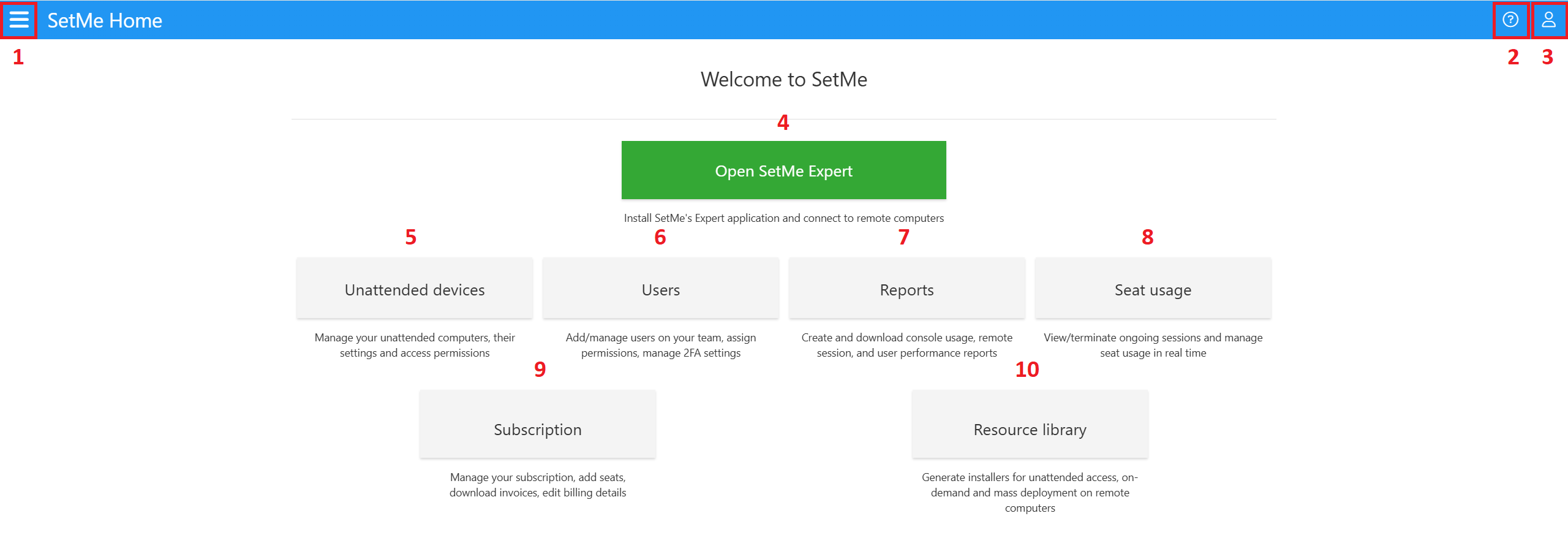SetMe portal overview
SetMe's portal allows you to easily configure and manage unattended computers, manage your profile and subscription, create and manage users, run reports, send feedback and request support from any browser, on any device.
Side navigation menu (1)
Help (2): get instant access to SetMe's help center or contact our support team.
Profile (3): manage your profile or sign out from the application.
Open Expert Console (4): download the latest version of the Expert Console.
Unattended devices (5): manage your unattended computers, change their settings and share access permissions with the rest of your team.
Users (6): create and manage users.
Reports (7): run session, connection, and user performance reports.
Seat usage (8): view/terminate active Expert console sessions.
Subscription (9): manage your subscription, add seats, switch plans, and edit your credit card details.
Resource library (10): retrieve installers for unattended, on-demand and mass deployment.