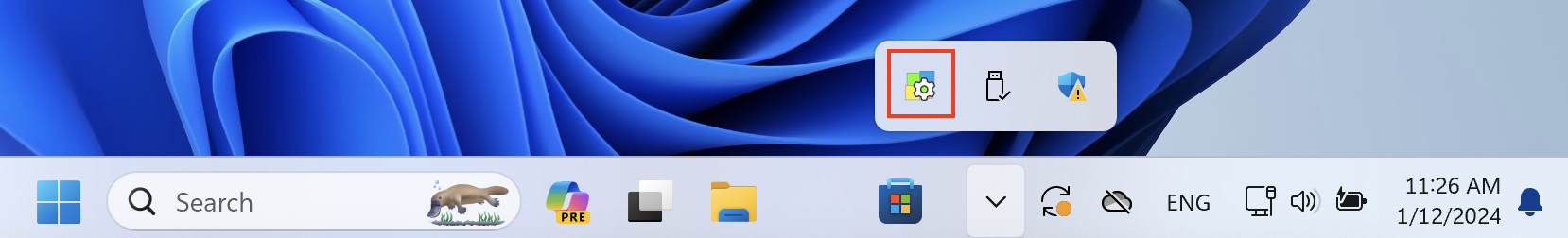Install unattended access during a support session
SetMe allows you to install unattended access on a remote computer from an ad-hoc support session (i.e. when connected to a remote computer via Client ID).
Installing unattended access requires elevated privileges. If the remote Client application is running with standard user rights, you will first need to perform Run as admin to obtain administrator rights.
To install unattended access in-session:
Step 1
Open the Unattended access tab in your Expert console.
Step 2
If needed, configure any additional unattended access settings. You can always specify/change these settings in your unattended device list at a later point.
Step 3
Click Install unattended access.
If you've chosen to enable automatic sign-in during an unattended connection, the remote user will also be prompted to enter their OS user credentials.
After the installation is completed,
The computer will be added to your Unattended list. You can connect to and manage this computer at any time.
- With SetMe Professional plan, you can configure and manage an unlimited number of unattended computers.
- SetMe Solo allows you to configure and manage up to 200 computers.